FIFA 20: How to Open Practice Arena, Select Practice Arena Player
If you want to Practice your technical moves or other skills in FIFA 20, the best place to do so is at the Practice Arena. In FIFA 20's Practice Arena game mode, you can train and improve your dribbling, shooting and goalkeeping skills, or Practice free-kicks and penalties at the Practice Arena. You can also choose who you play on the court to test your abilities and real-life player skills.
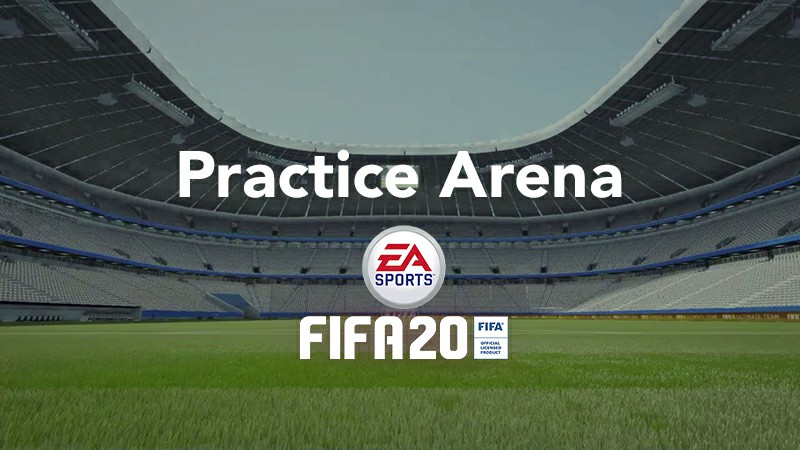
How to enter the Practice Arena of FIFA 20?
Many players were not aware of entering FIFA 20's Practice Arena because it was hidden behind menu options. This guide explains where you need to go to get to the Practice Arena.
To open FIFA 20's Practice Arena, you'll basically need to be under the Play TAB in the game's main menu. In the lower right corner of this screen, you will "skill play" by default, but you can use the right thumb stick to loop through the other options. To open the practice area, you need to use the correct thumb to switch to the practice area, and then you can start the practice mode from there. The driving range will be the second of the four options.
The following is a detailed introduction.
Options & Controls
| ACTION | PLAYSTATION BUTTON | XBOX BUTTON |
|---|---|---|
| Set Pieces – Free Kick | D-Pad UP, DOWN, RIGHT or LEFT | D-Pad UP, DOWN, RIGHT or LEFT |
| Set Pieces – Penalty Kick | D-Pad UP, DOWN, RIGHT or LEFT (In Penalty Box) | D-Pad UP, DOWN, RIGHT or LEFT (In Penalty Box) |
| Movement, Dribbling, Shooting etc. | See FIFA 20 Controls | See FIFA 20 Controls |
| Select Sides (Playing as player or keeper) & Exit | Options | Menu |
How to Select Practice Arena Player
From the PLAY menu, select SELECT ARENA PLAYER (grouped with SKILL GAMES).
How to Select Practice Arena Goalkeeper
From the PLAY menu, select SELECT ARENA KEEPER (grouped with SKILL GAMES).




 FC 26
FC 26
 NBA 2K26
NBA 2K26
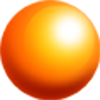 8 Ball Pool
8 Ball Pool
 Anthem
Anthem
 DC Universe Online
DC Universe Online
 Digimon Masters Online
Digimon Masters Online
 Fallout 76
Fallout 76
 Forza Horizon 4
Forza Horizon 4
 MapleStory 2
MapleStory 2
 Path of Exile(POE)
Path of Exile(POE)
 Albion Online
Albion Online
 Arcane Legends
Arcane Legends
 ArcheAge
ArcheAge
 Arena of Valor
Arena of Valor
 Asphalt 9: Legends
Asphalt 9: Legends
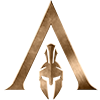 Assassin's Creed Odyssey
Assassin's Creed Odyssey
 Avakin Life
Avakin Life
 Black Desert Online
Black Desert Online
 Blade and Soul
Blade and Soul
 Devilian
Devilian
 Dofus
Dofus
 Dofus Touch
Dofus Touch
 Dota 2 Auto Chess
Dota 2 Auto Chess
 Dragon Ball Legend
Dragon Ball Legend
 Dungeon Fighter Online
Dungeon Fighter Online
 Elder Scrolls Online
Elder Scrolls Online
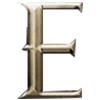 Era of Celestials
Era of Celestials
 Evertale
Evertale
 Far Cry 5
Far Cry 5
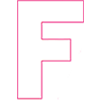 Far Cry New Dawn
Far Cry New Dawn
 Fate/Grand Order
Fate/Grand Order
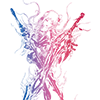 Final Fantasy Brave Exvius
Final Fantasy Brave Exvius
 For Honor Steel
For Honor Steel
 Forza Horizon 3
Forza Horizon 3
 Forza Motorsport 7
Forza Motorsport 7
 Gardenscapes
Gardenscapes
 Ghost Recon
Ghost Recon
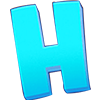 Homescapes
Homescapes
 Kritika Online
Kritika Online
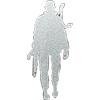 LifeAfter
LifeAfter
 Madden Overdrive
Madden Overdrive
 Merge Dragons
Merge Dragons
 Paladins
Paladins
 PUBG Mobile
PUBG Mobile
 Rangers of Oblivion
Rangers of Oblivion
