Frequently Asked Questions
Receipt Of Credit Card Via Skrill
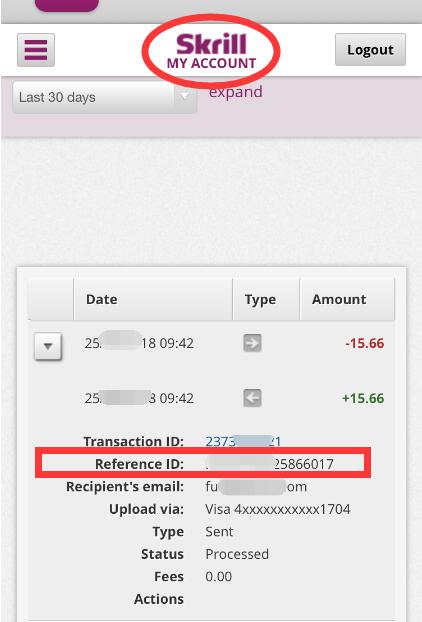
Reciept Of Credit Card Via Paymentwall
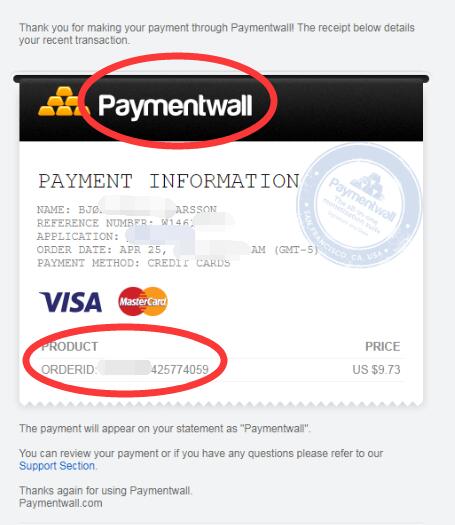
Paypal Order Transaction ID And Order Number
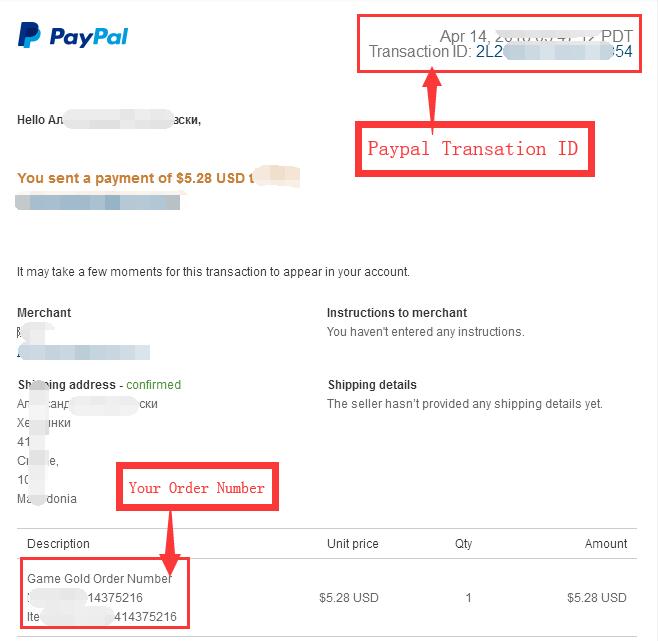
Order Numbre And Receipt NO. Of Credit Card Via Paypal
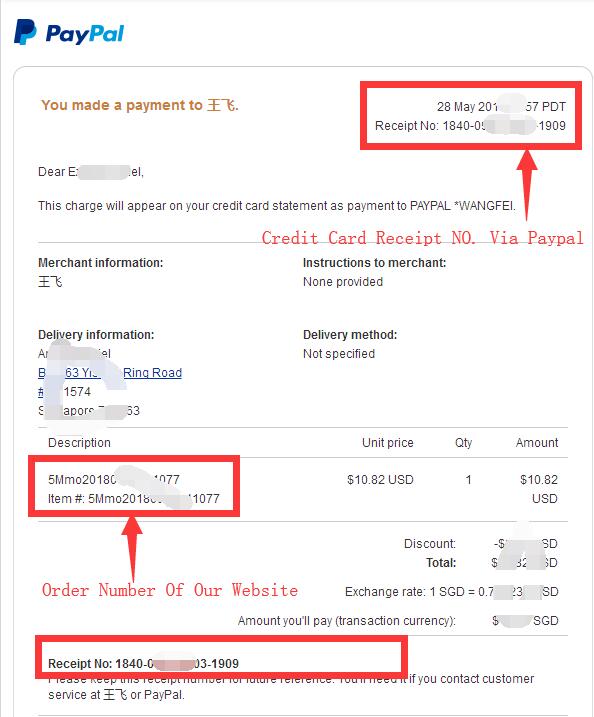
Order Number Of G2A PAY Receipt
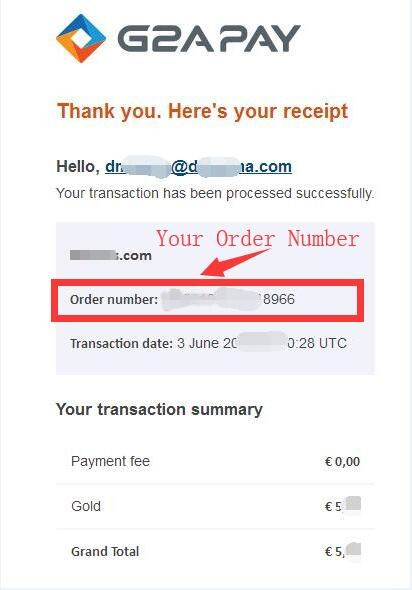
How to use My Device ID by Appsflyer to find my device ID?
【Android user】:
search "My Device ID by Appsflyer" in Google Play store. Open the application and copy the code under Google Advertising ID.

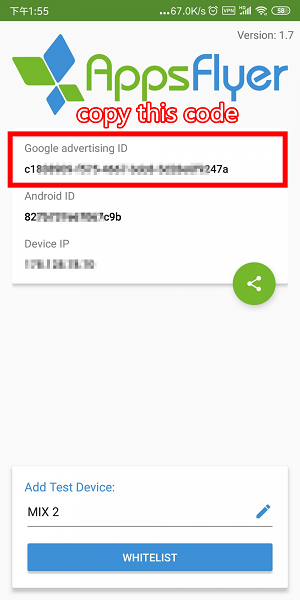
【IOS user】:
1. https://itunes.apple.com/cn/app/id1192323960?mt=8 open this link in your Safari browser or search "My Device ID by Appsflyer" in App Store.
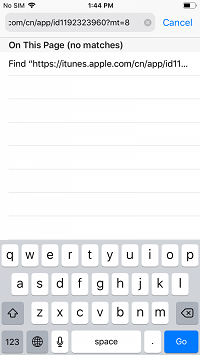
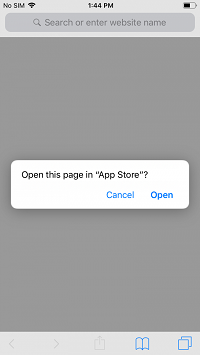
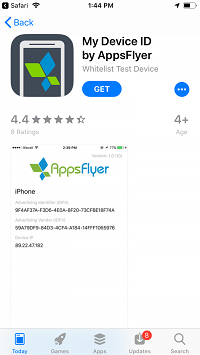
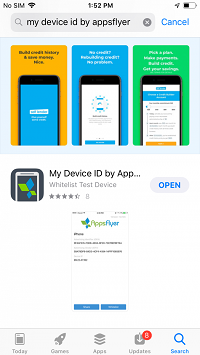
2. Before open your application, please make sure the Limit Ad Tracking setting is closed.
You can check it in Settings → Private → Advertising
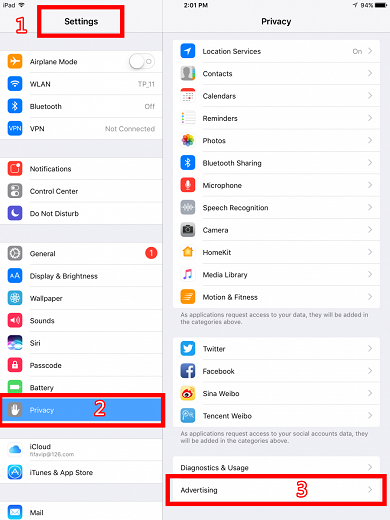
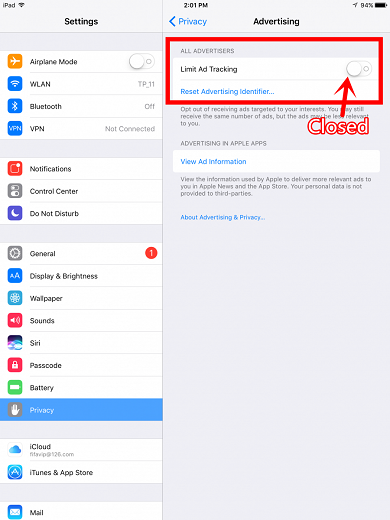
3. Open the application and copy the code under Advertising Identifier (IDFA)
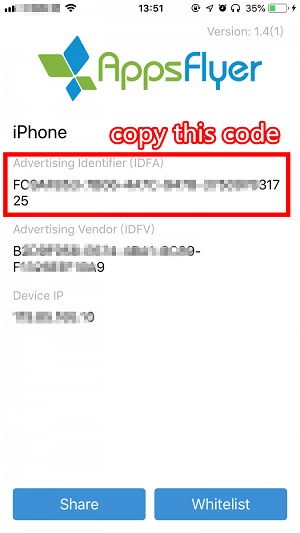
How to check my restore ID?
1. Start the game and click Data restore.

2. Click View Code
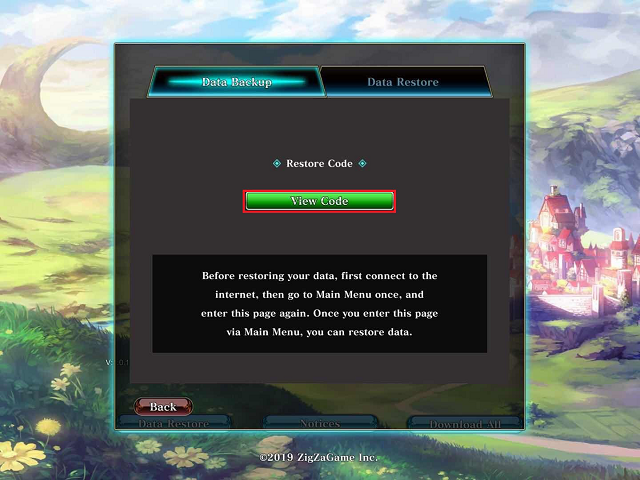
3. Click Copy to Clipboard
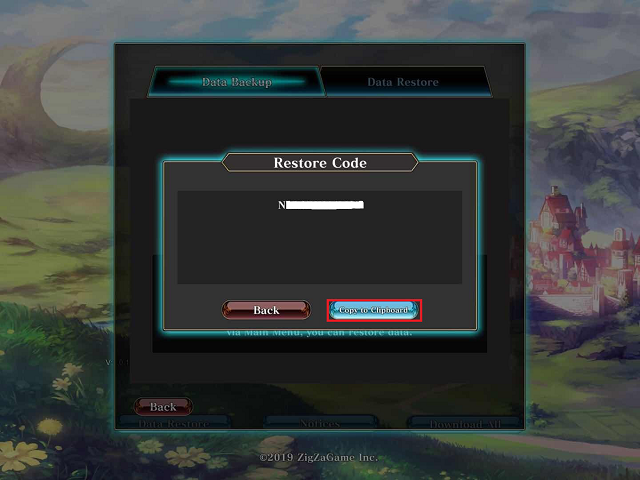
如何查看账号恢复ID
1. 点击修复数据
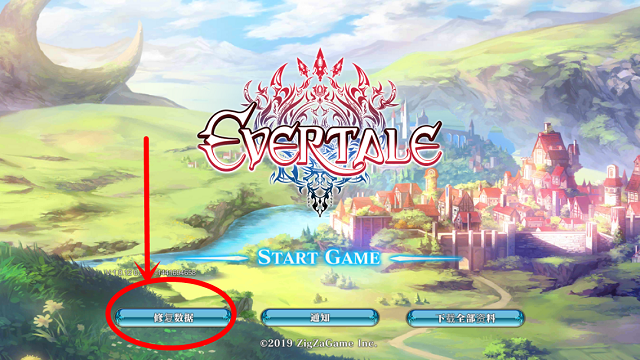
2.点击查看账号恢ID
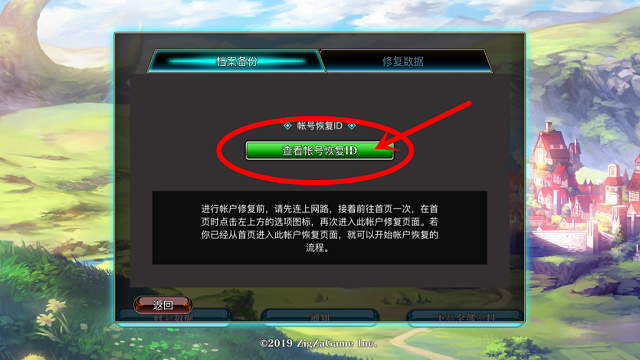
3.复制ID到剪贴板
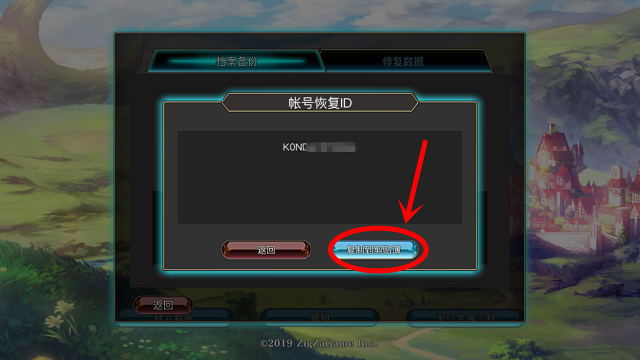
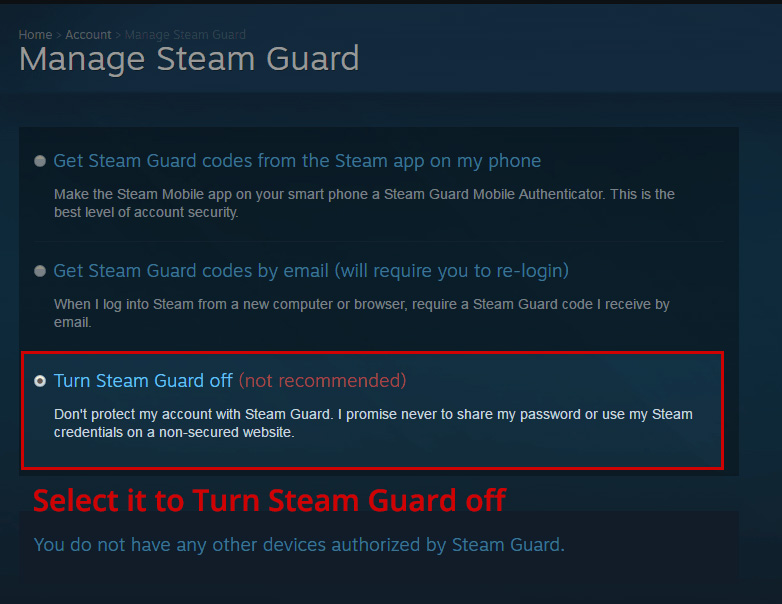
Remove your authenticator using the Steam Mobile App:
Step 1 - Open the Steam Mobile App and go to the Steam Guard page.
Step 2 - Select "Remove Authenticator".
Step 3 - Confirm that you want to remove the authenticator.
Note: removing the authenticator means any trades or Community Market listings will be held by Steam for up to 15 days.
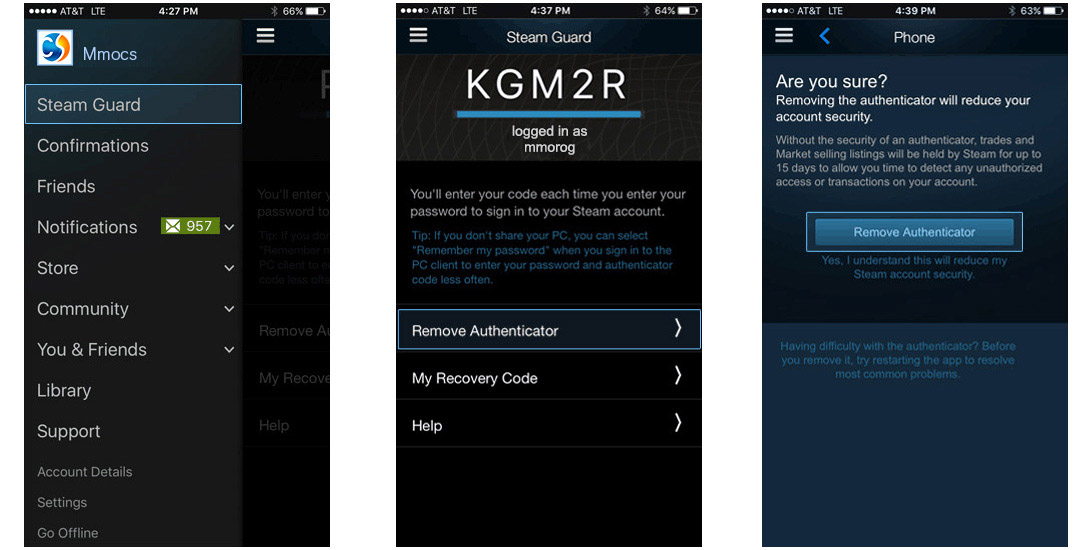

How to Get Facebook Recovery Codes?
Use these codes for when you don't have your phone with you, like when you're traveling.
Landing your facebook Account on https://www.facebook.com/settings?tab=security§ion=two_fac_auth&view
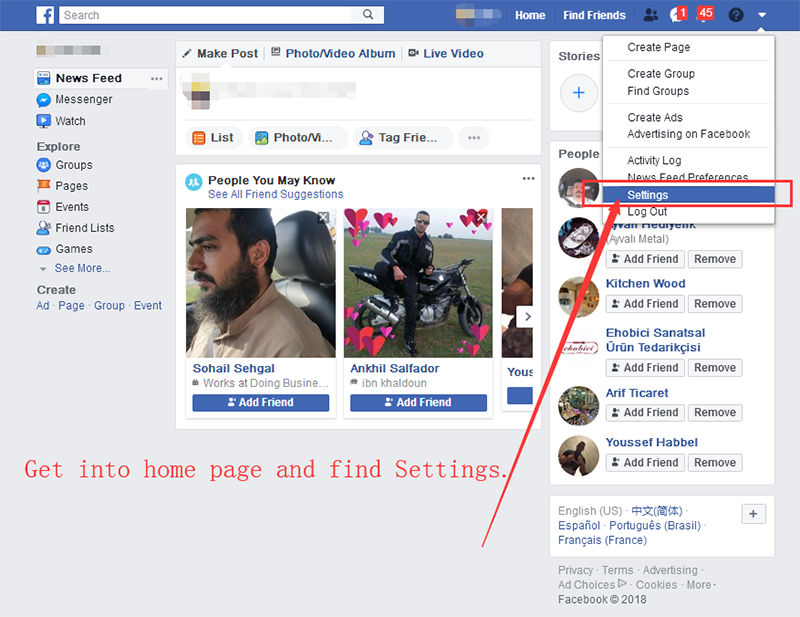
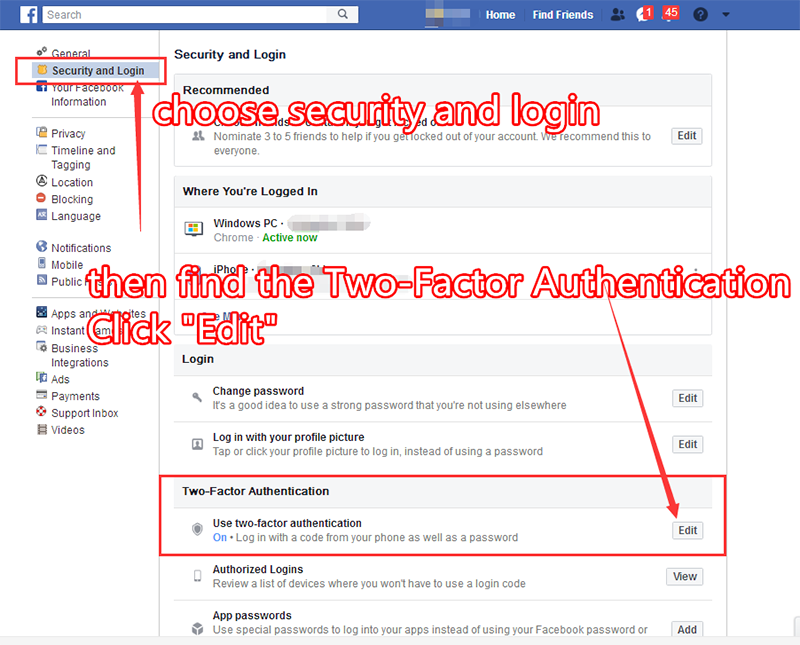
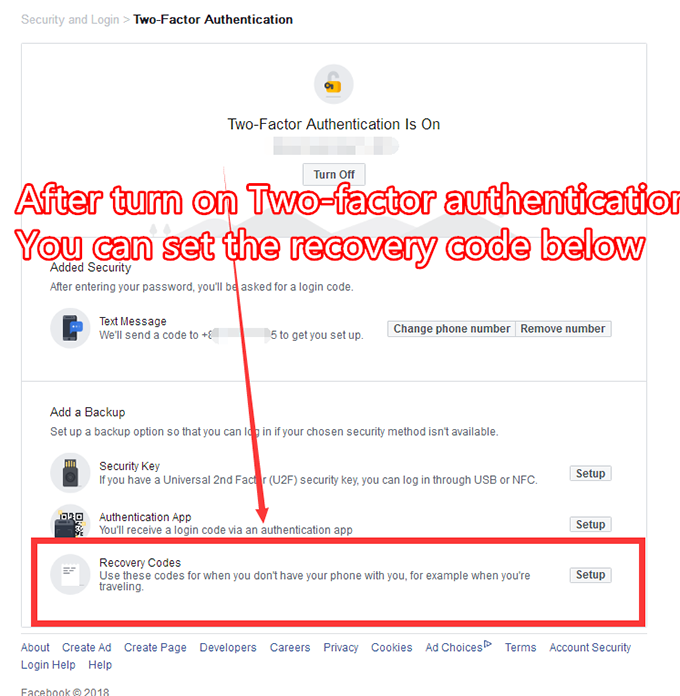
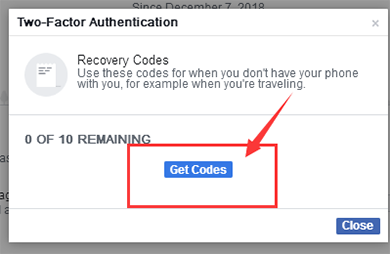
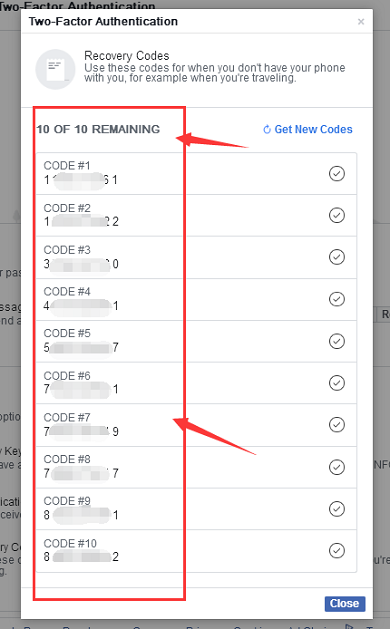
Recently there are some problems of receiving login verification code, this guide is to teach you how to receive login code via 16 digit recovery code
1. When you login account, please choose App Authenticator
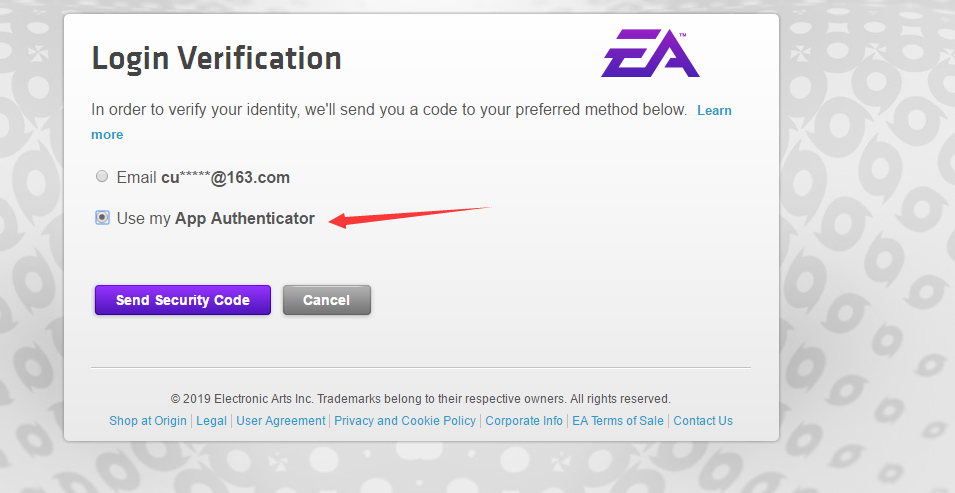
2. Open the software and write down 16 digit recovery code on the first blank (You can ontact our online support to have the software to receive App code)
You could also use the official App Authenticator, it's the same function.
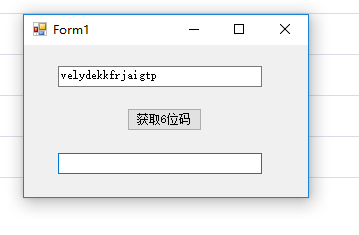
3. Click the button “获取6位码”to creat login verification code
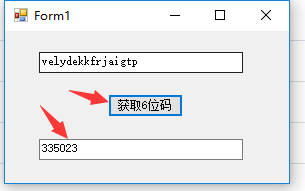
Notice: You Must List The Player With a SPECIAL Start Price And Buy Now Price So That You Can Find Easily.
Way1: Buying Low And Selling High
1.Check How Many Coins Left In Your Account
2.Go To Transfer Market To Search Players
3.If The Players Are Sold At The Low (Min) Price And You Can Afford It. Buy It
4.Sell It At The High (Max) Price
5.Use The New Account To Buy The Player
For Example Of Way1:
1.There Are 50K Coins Left In Your Account.
2.You Find a Player Whose Price Range Is 50K - 100K, And He’s Being Sold At 50K
3.Buy Him And Sell Him At 100K
4.Use Your New Account To Buy The Player
5.The Coins In Your Old Account Will Increase To 100K
Way2: Make Use Of Your Players
1.Choose One Of Your Player As An Medium To Transfer Coins Between The 2 Account
2.Sell It At The High (Max) Price
3.Use The New Account To Buy The Player
4.Now The Player Is Your New Account. Use Your New Account Your List The Player With The Low Price.
5.Use Your Old Account To Buy Him Back.
6.List Him Again With The High (Max) Price, Use The New Account To Buy Him Again.
7.Repeat The Selling And Buying Player Steps To Transfer Coins To Your Old Account Fro The New One.
For Example Of Way2:
1.You Have a Player Whose Price Range Is 500K - 1000K
2.List At 1000K On The Transfer Market
3.Use Your New Account To Find This Player And Buy Him.
4.Now The Player Is In The New Account, Use The New Account To List Him At 500K
5.Use Your Old Account To Buy This Player And Sell Him At 1000K Again.
6.Use The New Account To Buy Him Again.
7.The Coins In Your Old Account Will Increase
When You Choose Confort Trade ,We Need Some Backup Codes To Log In Your Account ,
Follow Thoes Steps To Get Backup Codes;
1. Get FIFA Backup Code, Please Go To: https://myaccount.ea.com/cp-ui/security/index
1) Go To Https://Www.Origin.Com Then Log In With Your Origin Account
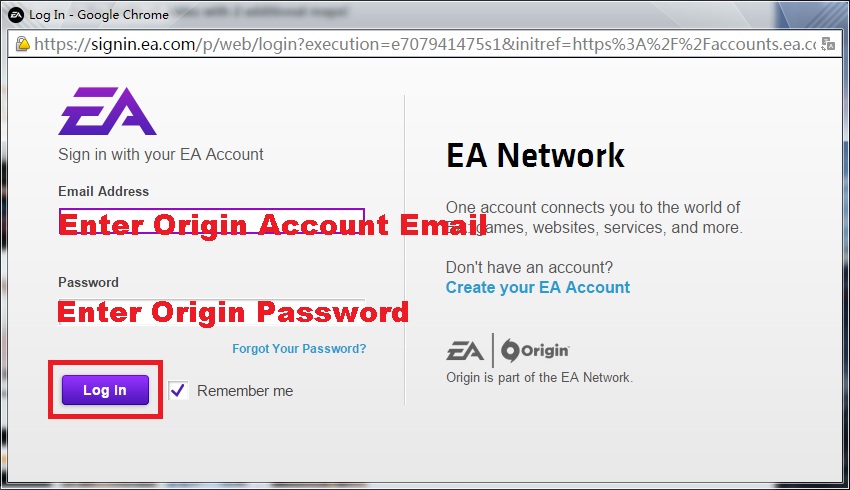
2) Click: My Account-->Privacy Settings-->Security-->View Backup Code
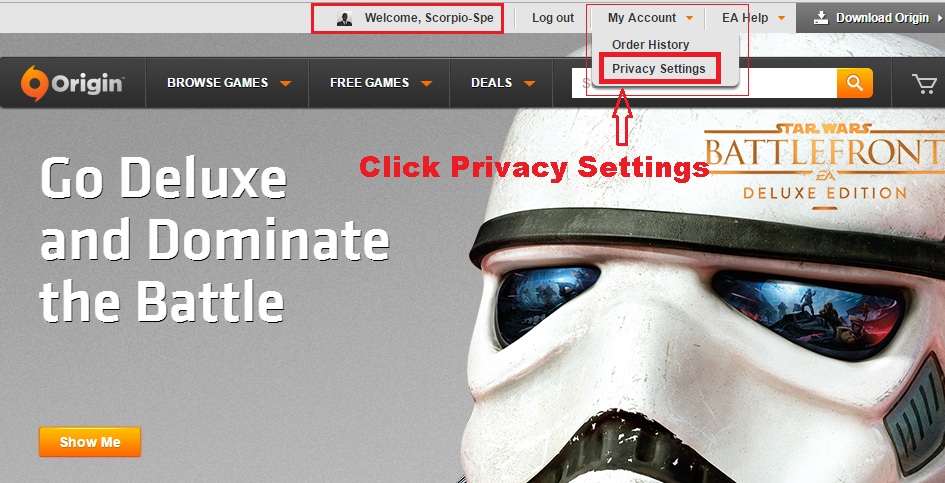
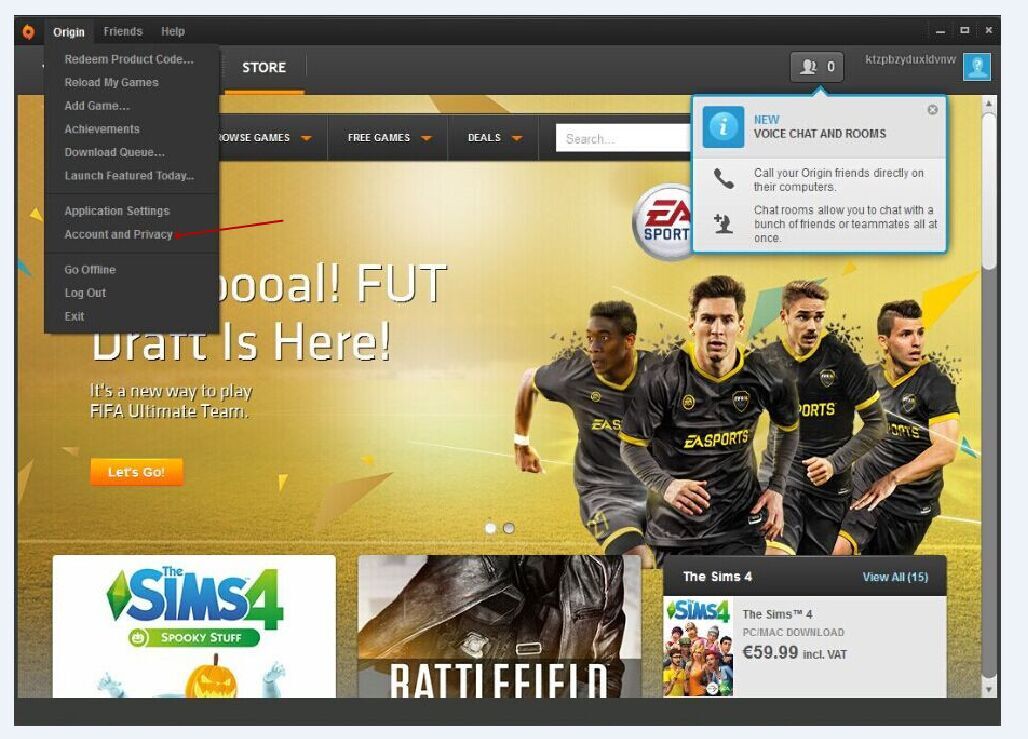
3. Click On The Point "Security" → Click On "View" Backup Codes
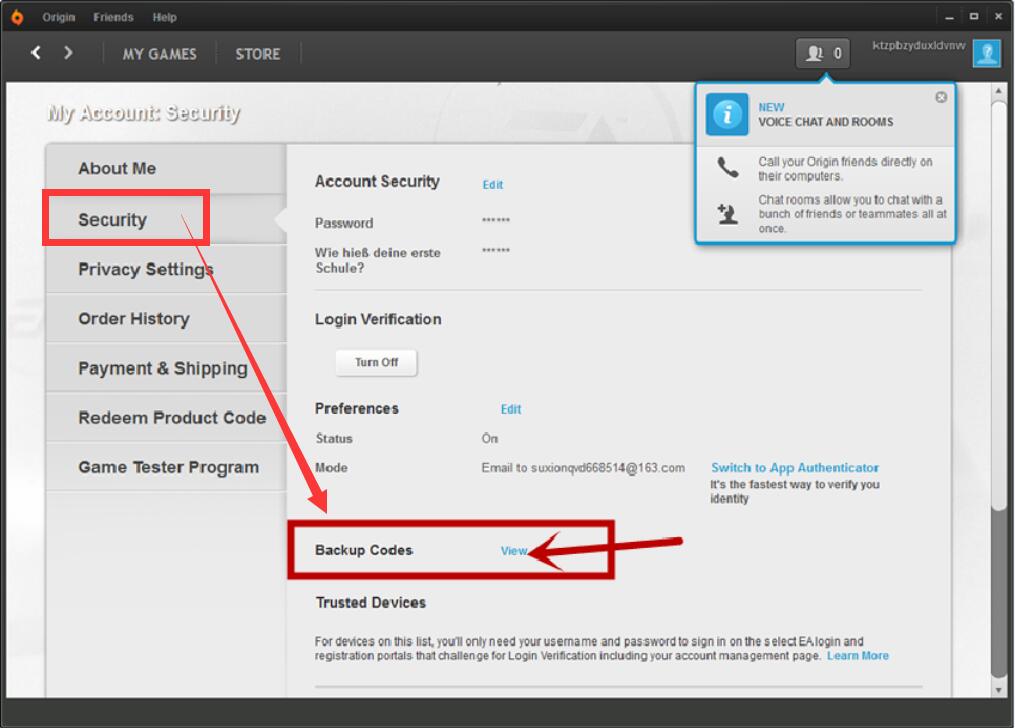
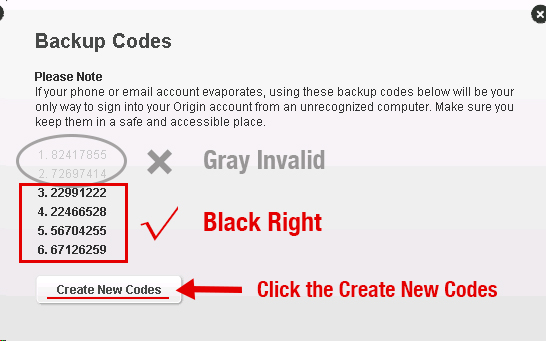
4. Copy The Backup Codes 1,2 And 3 Into The Fields While Placing Your Order. If You Have Already Used One Of Them, You Can Also Create New Codes With The Corresponding Button.
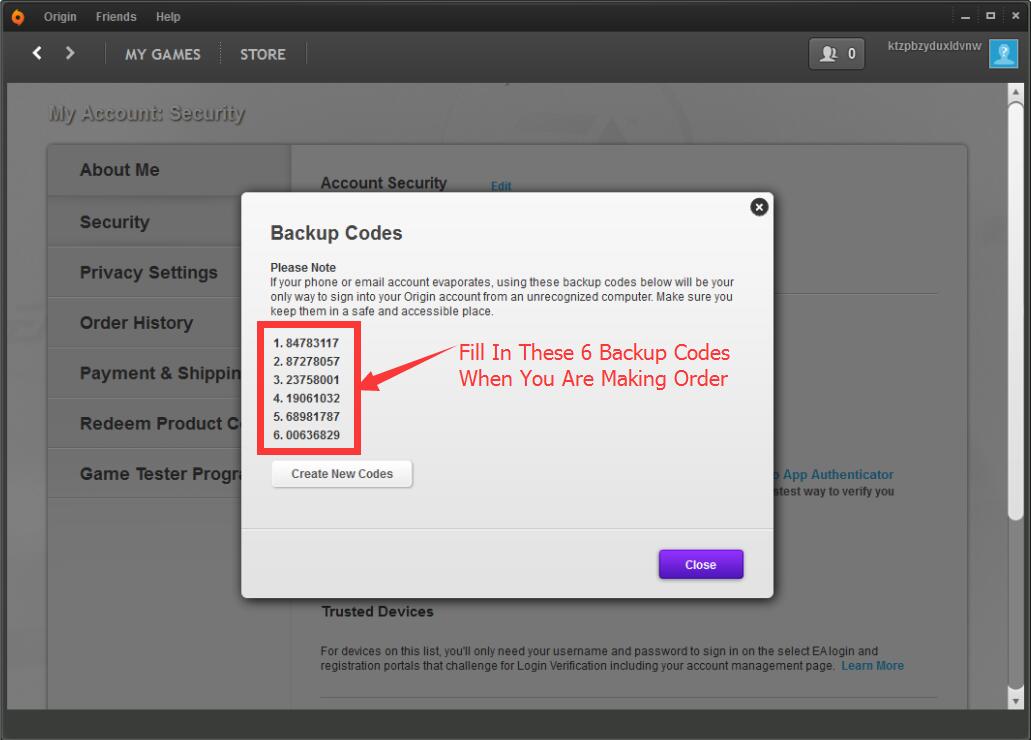
1. Login This Link To Login @danta888.com Email Box: http://www.danta888.com/roundcubemail/?_task=mail
Login This Link To Login @dabao88888.com Email Box: http://mail.dabao88888.com/webmail/?tdsourcetag=s_pcqq_aiomsg

2. Check The Inbox Or Spam Folder To Check The Email.
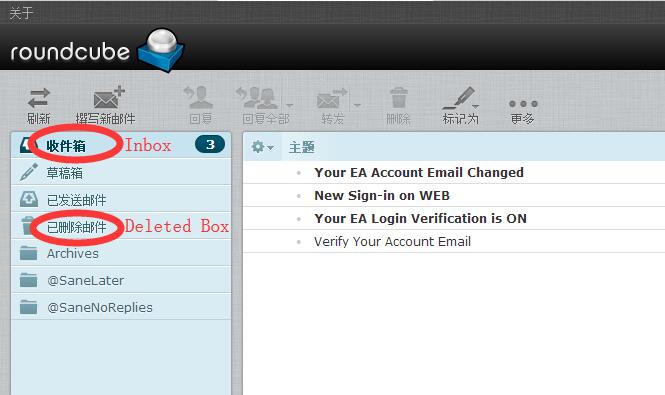
3. How To Delete And Thoroughly Delete The danta888 Email After You Changed EA Account EMAIL:
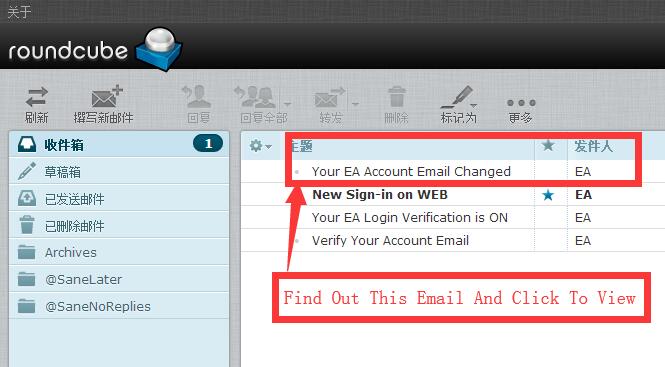
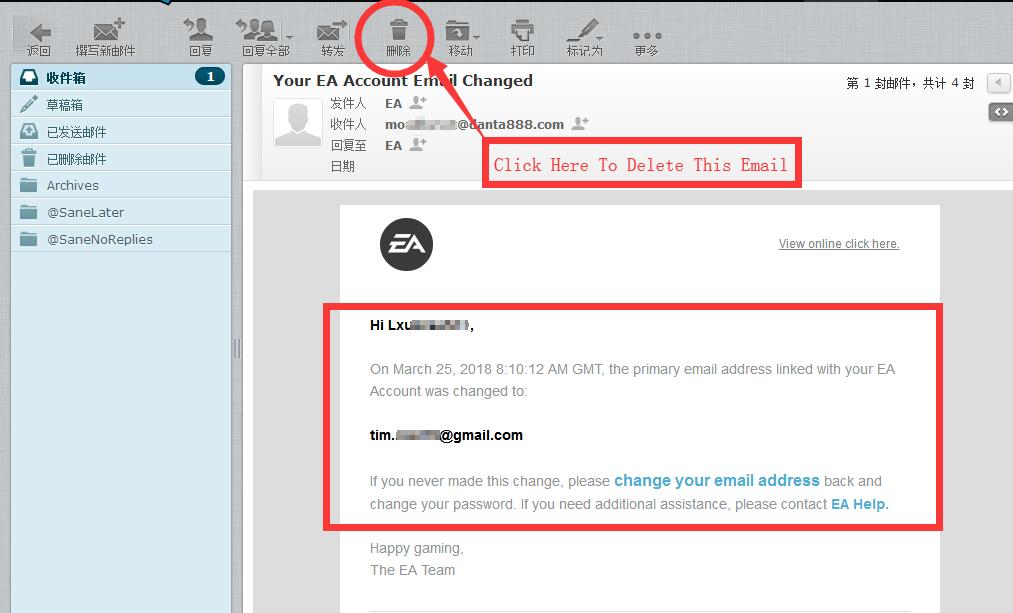
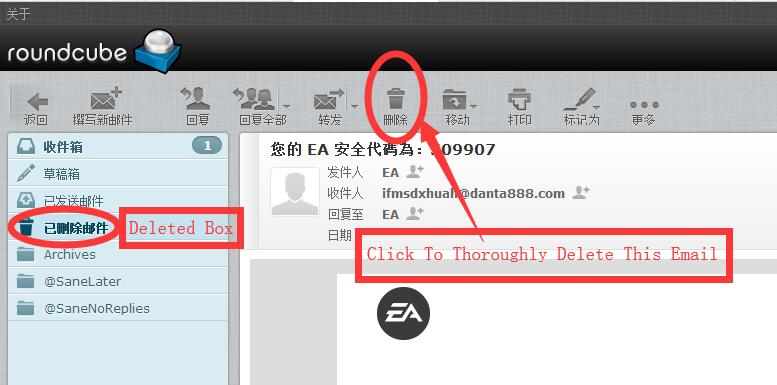




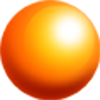 8 Ball Pool
8 Ball Pool
 Anthem
Anthem
 DC Universe Online
DC Universe Online
 Digimon Masters Online
Digimon Masters Online
 Fallout 76
Fallout 76
 Forza Horizon 4
Forza Horizon 4
 MapleStory 2
MapleStory 2
 Path of Exile(POE)
Path of Exile(POE)
 Albion Online
Albion Online
 Apex Legends
Apex Legends
 Arcane Legends
Arcane Legends
 ArcheAge
ArcheAge
 Arena of Valor
Arena of Valor
 Asphalt 9: Legends
Asphalt 9: Legends
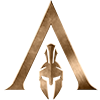 Assassin's Creed Odyssey
Assassin's Creed Odyssey
 Avakin Life
Avakin Life
 Black Desert Online
Black Desert Online
 Blade and Soul
Blade and Soul
 Devilian
Devilian
 Dofus
Dofus
 Dofus Touch
Dofus Touch
 Dota 2 Auto Chess
Dota 2 Auto Chess
 Dragon Ball Legend
Dragon Ball Legend
 Dungeon Fighter Online
Dungeon Fighter Online
 Elder Scrolls Online
Elder Scrolls Online
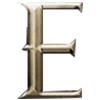 Era of Celestials
Era of Celestials
 Evertale
Evertale
 Far Cry 5
Far Cry 5
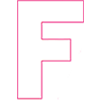 Far Cry New Dawn
Far Cry New Dawn
 Fate/Grand Order
Fate/Grand Order
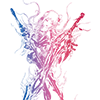 Final Fantasy Brave Exvius
Final Fantasy Brave Exvius
 Final Fantasy XIV
Final Fantasy XIV
 For Honor Steel
For Honor Steel
 Forza Horizon 3
Forza Horizon 3
 Forza Motorsport 7
Forza Motorsport 7
 Gardenscapes
Gardenscapes
 Ghost Recon
Ghost Recon
 Grand Theft Auto V
Grand Theft Auto V
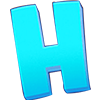 Homescapes
Homescapes
 Kritika Online
Kritika Online
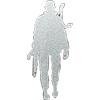 LifeAfter
LifeAfter
 Madden Overdrive
Madden Overdrive
 Maple Story M
Maple Story M
 Merge Dragons
Merge Dragons
 Paladins
Paladins
