Blizzard Details World of Warcraft Party Sync
If you'd like to play World of Warcraft with your friends without having to worry about whether your characters' levels are too far apart, the new Party Sync feature is for you!
Blizzard detailed the World of Warcraft Party Sync on their blog today, listing several items.

Relive Azeroth's History Together
When players activate Party Sync, everyone in the party becomes aligned to the same quest state and phase. You can also temporarily adjust your party so that higher level players will be able to quest and experience outdoor content with lower level players. You'll also have access to a "replay quest" feature that allows players who have already completed certain quests to replay them with friends who haven't for rewards that are appropriate to their current actual level, regardless of the original level of the quest. Quests can be replayed for rewards once a day.
While most quests can be replayed, there are some exceptions. Repeatable quests, such as dailies and World Quests, can't be replayed. We've also excluded some quests with story implications from being replayed. These are determined on a case-by-case basis, and may include quests like the Demon Hunter starting zone quests, or quests where you might choose to betray the Warchief (how could you!).
While questing in Party Sync, you may see quests you've already done before—those are Replay Quests! Accept them as normal and quest together, but remember that Replay Quests are temporary and go away when the Party Sync ends.
Sync To Their Level
With Party Sync, you can choose to have your level temporarily adjusted, making it so higher-level players can quest and experience outdoor content with lower-level friends as they level up.
Set Up Instructions
Instructions to set up Party Sync are below.
Invite and accept players into a party.
Open your Map & Quest Log (hotkey: M).
Click Start Party Sync in the lower-right hand corner.
Have all partied players click Accept on the Party Sync confirmation dialogue box.
Once all players have accepted, quest status will be synced and levels will become adjusted so you can play together!
Lead With Confidence
To help you help your friends, we've created a brand-new RAF panel in-game to help you know when to expect your next reward and given your access to Party Sync.
Go Forth With Friends
Party Sync will become available when the upcoming 8.2.5 content update goes live in the next few weeks.




 FC 26
FC 26
 NBA 2K26
NBA 2K26
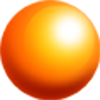 8 Ball Pool
8 Ball Pool
 Anthem
Anthem
 DC Universe Online
DC Universe Online
 Digimon Masters Online
Digimon Masters Online
 Fallout 76
Fallout 76
 Forza Horizon 4
Forza Horizon 4
 MapleStory 2
MapleStory 2
 Path of Exile(POE)
Path of Exile(POE)
 Albion Online
Albion Online
 Arcane Legends
Arcane Legends
 ArcheAge
ArcheAge
 Arena of Valor
Arena of Valor
 Asphalt 9: Legends
Asphalt 9: Legends
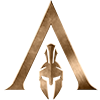 Assassin's Creed Odyssey
Assassin's Creed Odyssey
 Avakin Life
Avakin Life
 Black Desert Online
Black Desert Online
 Blade and Soul
Blade and Soul
 Devilian
Devilian
 Dofus
Dofus
 Dofus Touch
Dofus Touch
 Dota 2 Auto Chess
Dota 2 Auto Chess
 Dragon Ball Legend
Dragon Ball Legend
 Dungeon Fighter Online
Dungeon Fighter Online
 Elder Scrolls Online
Elder Scrolls Online
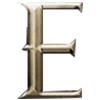 Era of Celestials
Era of Celestials
 Evertale
Evertale
 Far Cry 5
Far Cry 5
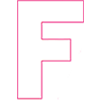 Far Cry New Dawn
Far Cry New Dawn
 Fate/Grand Order
Fate/Grand Order
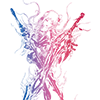 Final Fantasy Brave Exvius
Final Fantasy Brave Exvius
 For Honor Steel
For Honor Steel
 Forza Horizon 3
Forza Horizon 3
 Forza Motorsport 7
Forza Motorsport 7
 Gardenscapes
Gardenscapes
 Ghost Recon
Ghost Recon
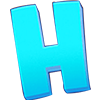 Homescapes
Homescapes
 Kritika Online
Kritika Online
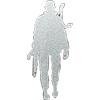 LifeAfter
LifeAfter
 Madden Overdrive
Madden Overdrive
 Merge Dragons
Merge Dragons
 Paladins
Paladins
 PUBG Mobile
PUBG Mobile
 Rangers of Oblivion
Rangers of Oblivion
