How to use My Device ID by Appsflyer to find my device ID?
【Android user】:
search "My Device ID by Appsflyer" in Google Play store. Open the application and copy the code under Google Advertising ID.

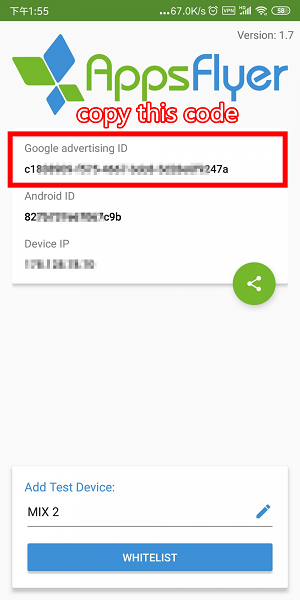
【IOS user】:
1. https://itunes.apple.com/cn/app/id1192323960?mt=8 open this link in your Safari browser or search "My Device ID by Appsflyer" in App Store.
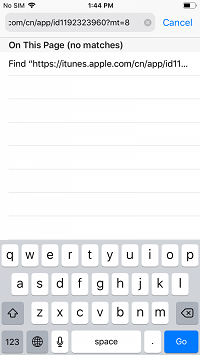
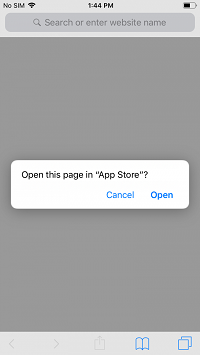
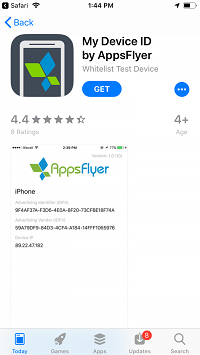
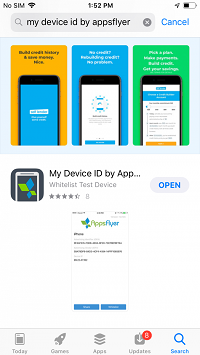
2. Before open your application, please make sure the Limit Ad Tracking setting is closed.
You can check it in Settings → Private → Advertising
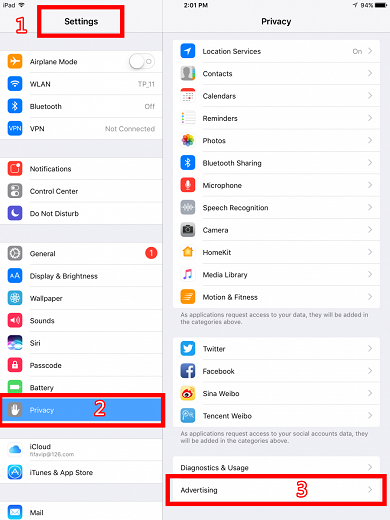
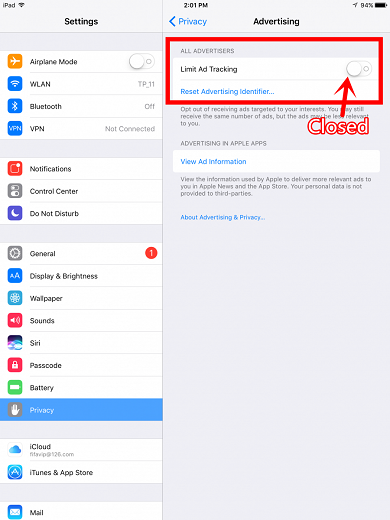
3. Open the application and copy the code under Advertising Identifier (IDFA)
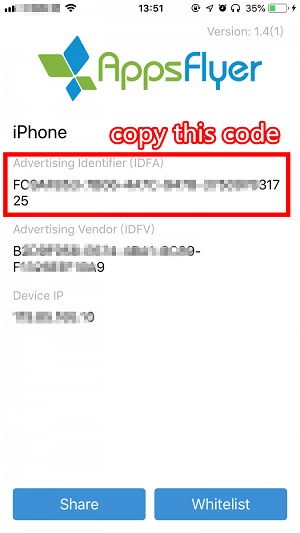




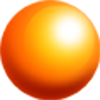 8 Ball Pool
8 Ball Pool
 Anthem
Anthem
 DC Universe Online
DC Universe Online
 Digimon Masters Online
Digimon Masters Online
 Fallout 76
Fallout 76
 Forza Horizon 4
Forza Horizon 4
 MapleStory 2
MapleStory 2
 Path of Exile(POE)
Path of Exile(POE)
 Albion Online
Albion Online
 Arcane Legends
Arcane Legends
 ArcheAge
ArcheAge
 Arena of Valor
Arena of Valor
 Asphalt 9: Legends
Asphalt 9: Legends
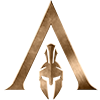 Assassin's Creed Odyssey
Assassin's Creed Odyssey
 Avakin Life
Avakin Life
 Black Desert Online
Black Desert Online
 Blade and Soul
Blade and Soul
 Devilian
Devilian
 Dofus
Dofus
 Dofus Touch
Dofus Touch
 Dota 2 Auto Chess
Dota 2 Auto Chess
 Dragon Ball Legend
Dragon Ball Legend
 Dungeon Fighter Online
Dungeon Fighter Online
 Elder Scrolls Online
Elder Scrolls Online
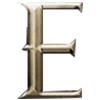 Era of Celestials
Era of Celestials
 Evertale
Evertale
 Far Cry 5
Far Cry 5
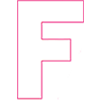 Far Cry New Dawn
Far Cry New Dawn
 Fate/Grand Order
Fate/Grand Order
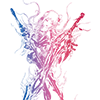 Final Fantasy Brave Exvius
Final Fantasy Brave Exvius
 For Honor Steel
For Honor Steel
 Forza Horizon 3
Forza Horizon 3
 Forza Motorsport 7
Forza Motorsport 7
 Gardenscapes
Gardenscapes
 Ghost Recon
Ghost Recon
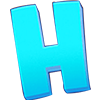 Homescapes
Homescapes
 Kritika Online
Kritika Online
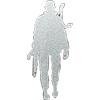 LifeAfter
LifeAfter
 Madden Overdrive
Madden Overdrive
 Merge Dragons
Merge Dragons
 Paladins
Paladins
 PUBG Mobile
PUBG Mobile
 Rangers of Oblivion
Rangers of Oblivion
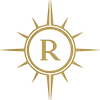 Revelation Online
Revelation Online
 Roblox
Roblox
